
A blog article by Charlize Castro.
So, you’ve heard that Climb 2.0 from RockStep Solutions can help you get more science done and you want to learn more. Can Climb handle my data and research needs? What is the implementation process? Can I try Climb myself before making a decision?
Here’s what to expect with Climb- from initial conversation to final Onboarding!
Before Buying: Does Climb Solve My Problems?
Step 1: Needs Analysis Call
After you’ve reached out to us for more information, we will begin by scheduling a 30-minute Needs Analysis call with your team and one of our in vivo Research Liaisons. This call will help us (and you!) determine if Climb 2.0 will solve your problems. We will ask questions about your facility’s needs and line of research, such as:
- What research are you doing?
- What functionality are you looking for in Climb?
- What are your current research and data management methods?
In order to get the most out of the Needs Analysis call, please have someone familiar with your research methods and needs in attendance to answer in detail!
Step 2: Live Climb 2.0 Demo
Based on the information gathered during the Needs Analysis call, we will schedule a 90-minute Live Demo of Climb 2.0 tailored to your research needs. We can either showcase a redacted study of your choosing and explore how Climb can improve your current processes or do a general overview of the software.
The 90-minute Demo covers these topics and more:
- Navigation of the platform
- Administrative Capabilities/Management
- Colony Management, including Matings and Births
- Genotyping and importing Genotypes
- Study Management
- Workflow and Scheduling
- Samples and Cohorts
Ask as many questions as you’d like and invite any interested parties from your lab to attend! The Live Demo is a great time to introduce Climb 2.0 to decision-makers, anyone who will be regularly using the platform, and the IT team (if needed).
Optional: Workshop
If you’d like a more hands-on experience before making the final buying decision, we also offer an optional Workshop and private training environment for an additional fee. If Climb is purchased, the Workshop fee will be credited towards the purchase cost.
The Workshop is a 5-hour, in-depth training session with our Scientific Team that expands upon the topics from the Demo. Your team will learn how to navigate the application on their own and have access to a private sandbox environment for 5 days (starting after the Workshop is concluded).
In the private sandbox environment, your team can freely explore the Climb software while our experts stand by to assist with any questions!
Step 3: Pricing and Licenses
After your Demo or Workshop has finished, it’s time to discuss pricing and licenses. Our Sales team will go over the options with you and come up with a plan that fits your needs.
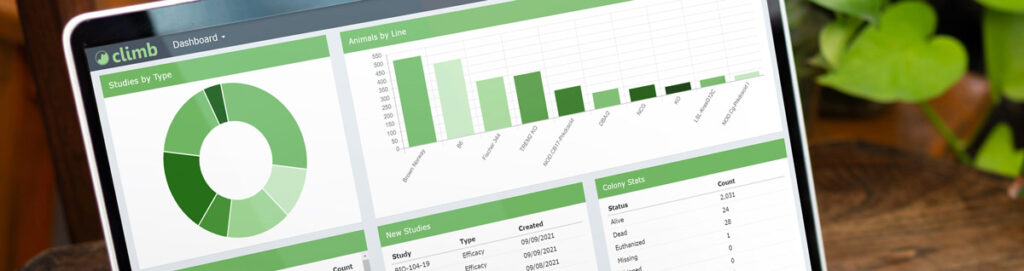
After Buying: Onboarding Climb 2.0 to your Lab
Now that your lab has chosen Climb 2.0 to transform your in vivo research, it’s time to Onboard your team!
Our Science and Customer Support teams will provide hands-on training and support to ensure you are set up for success. On average, it takes about 30 days for a lab to onboard Climb 2.0.
Step 4: Onboarding
Our Customer Support Team will reach out to schedule your 12 hours of Onboarding. Usually the 12 hours are split into a series of six, 2-hour sessions every other day but we can work with your scheduling needs.
We provide a deep dive of the entire application to ensure your success. Your team will also have access to the sandbox environment from your workshop during this time. We will take your team through all the facets, focusing on the ones most likely to be used daily:
- Animals and Housing
- Matings and Births
- Study Management
- Scheduling
- Data Collection
Ask as many questions as you want, the Customer Support Team will be there to help.
Step 5: Go-Live
Once Onboarding is complete, the Go-Live date where we provide full access to your Production environment is scheduled. You will get to keep both environments- the sandbox environment is great for training new team members!
To ensure a smooth transition, we discuss any data you would like imported from your sandbox environment into your production environment and get that data transferred prior to your Go-Live date.
Step 6: Hyper Care
Hyper Care is our way of making sure your lab is set up for success with Climb. During the first week of Go-Live, the Customer Support Team will schedule “office hours” where for 1 hour every day your team can ask questions and receive support in real time.
Want to purchase more training time, either now or later on? No problem, just let the Customer Support or Sales team know!
Step 7: Leaving the Nest
Now your team has everything they need to get more science done with Climb 2.0!
The Customer Support team will always be there to assist with questions or issues. The easiest way to contact them is to submit a ticket right inside Climb by clicking “Support” on the bottom bar.
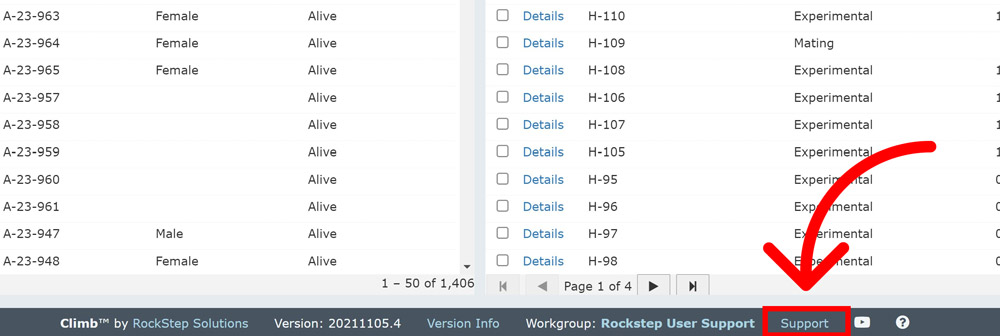
If you are having issues submitting a ticket, you may also email us at Support@RockstepSolutions.com.
Support Hours: 8am to 8pm ET, Mon-Fri
We monitor our support channels after hours in case there are any critical issues. We will respond within 24 hours (but usually a lot quicker than that during weekdays!)




